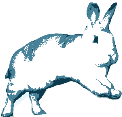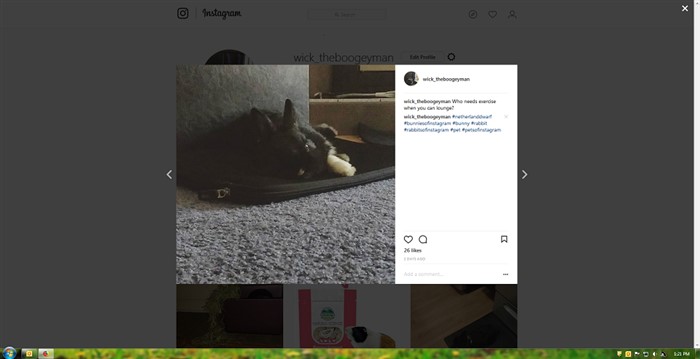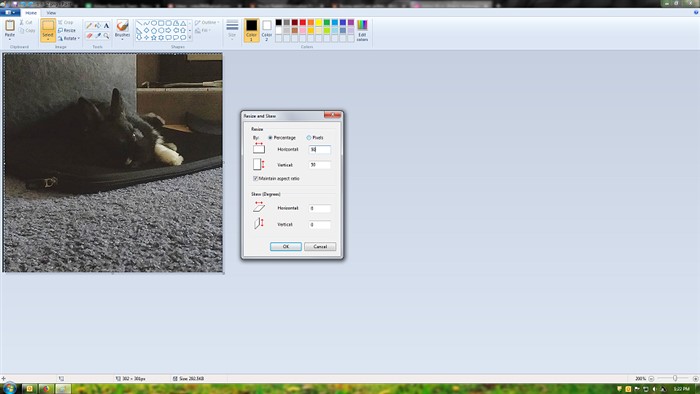OUR FORUM IS UP BUT WE ARE STILL IN THE MIDDLE OF UPDATING AND FIXING THINGS. SOME THINGS WILL LOOK WEIRD AND/OR NOT BE CORRECT. YOUR PATIENCE IS APPRECIATED. We are not fully ready to answer questions in a timely manner as we are not officially open, but we will do our best.
You may have received a 2-factor authentication (2FA) email from us on 4/21/2020. That was from us, but was premature as the login was not working at that time.
BUNNY 911 – If your rabbit hasn’t eaten or pooped in 12-24 hours, call a vet immediately! Don’t have a vet? Check out VET RESOURCES
The subject of intentional breeding or meat rabbits is prohibited. The answers provided on this board are for general guideline purposes only. The information is not intended to diagnose or treat your pet. It is your responsibility to assess the information being given and seek professional advice/second opinion from your veterinarian and/or qualified behaviorist.
What are we about? Please read about our Forum Culture and check out the Rules.
The subject of intentional breeding or meat rabbits is prohibited. The answers provided on this board are for general guideline purposes only. The information is not intended to diagnose or treat your pet. It is your responsibility to assess the information being given and seek professional advice/second opinion from your veterinarian and/or qualified behaviorist.